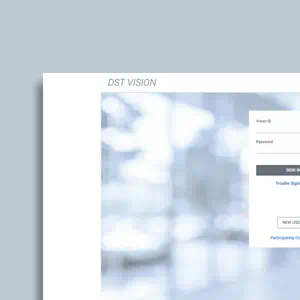Account access requirements
Nuveen is committed to providing our clients with the information they need to make investment decisions. The Account Access System can be used by investors whose accounts are held at Nuveen (if you receive your account statements from Nuveen). If your account is not held at Nuveen, you should contact your financial consultant for account access availability. For more information, contact Nuveen Investor Services at 1-800-257-8787 from 9 a.m. to 7 p.m. Eastern Time, Monday through Friday.
The Account Access systems allow you to check your account balance, history, distribution information, and order forms as well as several other new features. Your current account number and PIN are required for web and telephone account access.
For your protection, the Account Access system requires that you use an 128 bit SSL (Secure Sockets Layer) browser. Browsers which qualify are Microsoft Internet Explorer 6.0 or later, Netscape 8.0 or later, Firefox 2.0 or later, Opera 9.0 or later, Firefox 1.0 and Safari 1.2. The Account Access system will verify the browser type upon log-in. If a different browser level is required, the screen will automatically display options to download the browser of your choice. For more information, please review our privacy statement and Frequently Asked Questions.
*The Account Access System is serviced on weekends and may not be available from midnight Saturday to 6 a.m. Sunday, ET.